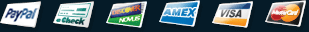Liens
Fixing Robotic or Distorted Sound In Mumble
Here are a few fixes that can help cure the "robot voice" or distortion problems Mumble can have.
-
Open Mumble
-
Open the Mumble Configuration MenuAt the top of the Mumble program click the "Configure" option then click "Settings".
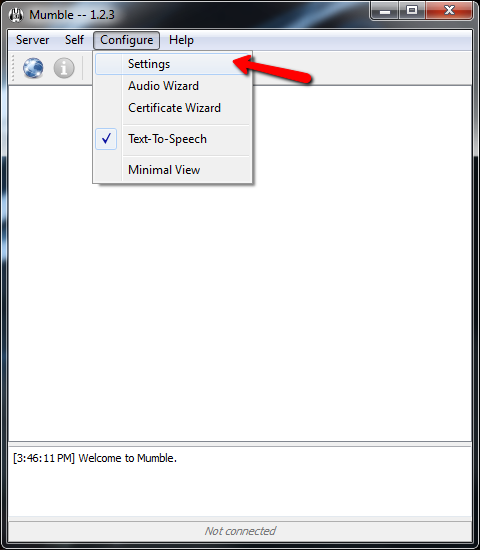
-
Set Advanced ModeAt the bottom left of the program select the "Advanced" option.
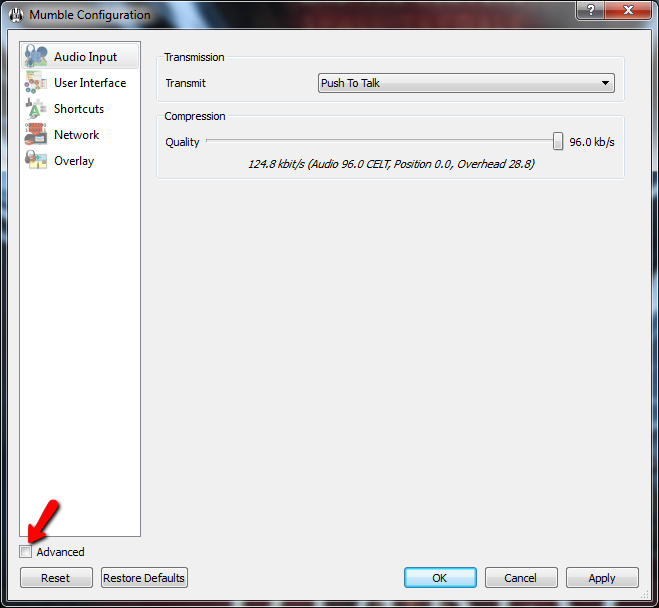
-
Change the Compression SettingsTry lowering the codec quality down a few selections, as well as increasing the audio per packet setting up a few selections.
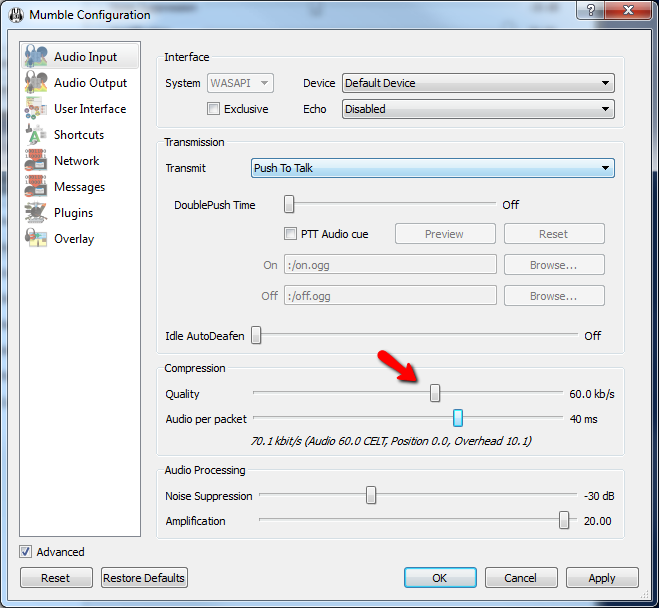
-
Increase the "Jitter Buffer"Try increasing the Jitter Buffer up a few selections and see if this helps any.
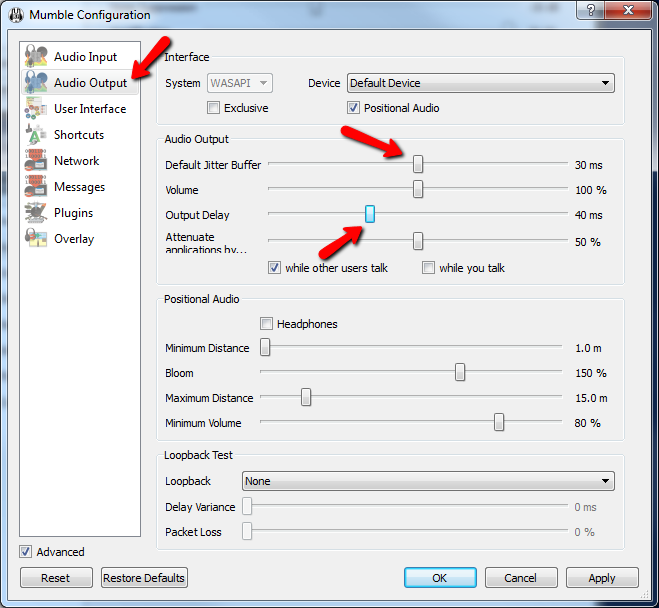
I have been overwhelmed with the level of professionalism and expertise displayed by Lightspeed and its affiliates! You guys rock! -Brian
Options
-
Server Status ScriptDisplay your server channels and connected users on your website
-
Installation instantéeYou're ready to connect to your server the instant it's purchased
-
Satisfaction garantieAnnulation facile sans coûts additionnels et satisfaction garantie de 30 jours
-
Adresse de serveur personnaliséeObtenez une adresse de serveur Mumble certifiée et personnalisée tel que wowclan.mumble.com