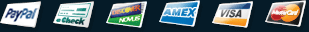Liens
Adding Users to the Admin Group
-
Connect to your Mumble server
-
Opening the Groups WindowOn the server name at the top of the program right click and pick the "Edit" option.

-
Open the Group SectionClick the "Groups" tab at the top of the Edit Server window.
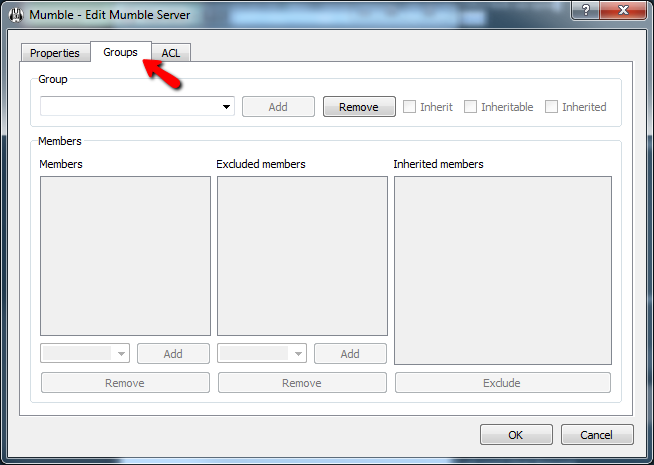
-
Select the Admin GroupSelect your admin group from the group dropdown dialog.
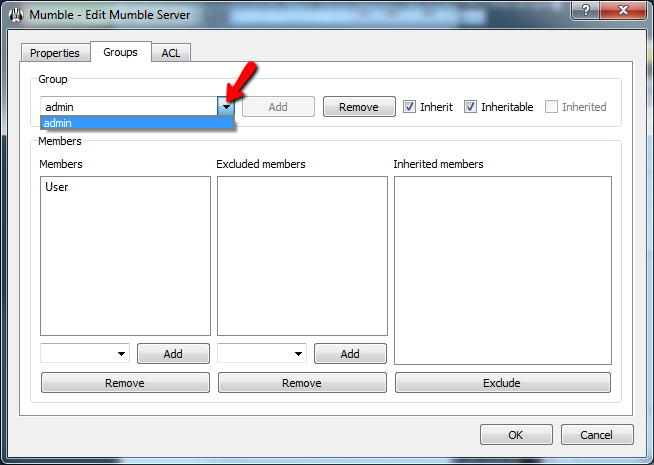
-
Select the UserSelect the user you want to add to the admin group and click the "Add" button.
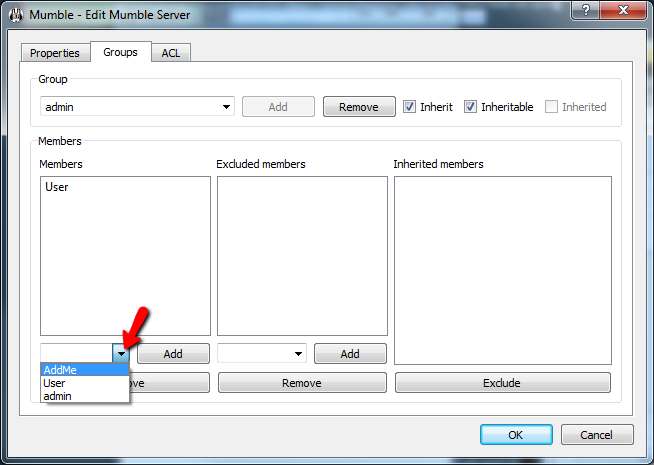
I have been overwhelmed with the level of professionalism and expertise displayed by Lightspeed and its affiliates! You guys rock! -Brian
Options
-
Server Status ScriptDisplay your server channels and connected users on your website
-
Installation instantéeYou're ready to connect to your server the instant it's purchased
-
Satisfaction garantieAnnulation facile sans coûts additionnels et satisfaction garantie de 30 jours
-
Adresse de serveur personnaliséeObtenez une adresse de serveur Mumble certifiée et personnalisée tel que wowclan.mumble.com